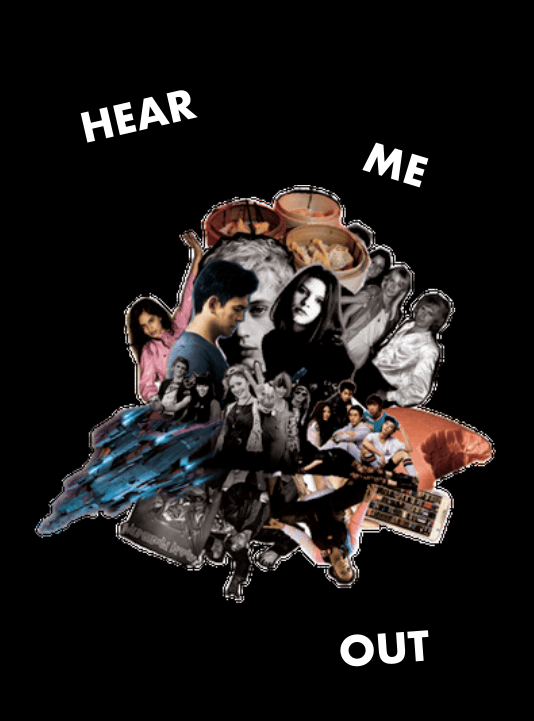Semester 2 2018 Media Studios
ENTANGLED MEDIA
EVERYONE’S A CRITIC
IT’S NOT ROCKET SURGERY
LIGHTS, CAMERA, (INTER)ACTION
MATERIAL CHOREOGRAPHIES
SCREEN AND SENSATION
SEEING THE UNSEEN V2
SONIC MATERIALITIES
THE NEWS IS A JOKE
THE SCENE IN CINEMA
SMALL THINGS
UNTOLD STORIES: PEOPLE, PLACES & OPEN SPACES
WITNESS
Studio Descriptions Booklet | Sem 2 2018
__________________________________________________________________________
Studio outputs and reflections below:
ENTANGLED MEDIA
site
An exploration of storytelling using multiple modalities
WHAT THE STUDIO ACHIEVED Students began to develop a critical appreciation of the affordances of various kinds of media — digital and otherwise — and how they might be used together in an entanglement to explore questions both about media making and about larger cultural, social and environmental issues. They developed an iterative media making practice that found patterns in and responded to the research they undertook about their chosen issues and objects; to the limitations/affordances of forms and physical spaces; and to the ideas and work of their peers. The work culminated in an exhibition around a theme, which emerged from the semester’s work: ‘dis/entanglement of the self’.
STUDIO PROMPTS How might we craft stories that weave in various modalities — sound, vision, text — to see connections in new ways?
How might entangled media storytelling help us tell new kinds of stories in the face of massive changes like the Anthropocene?
AIMS OF THE STUDIO To begin to develop a critical appreciation of the affordances of different media and how they might be used in conversation with one another. To begin to develop an understanding of how different kinds of entangled media might be used in different contexts; to tell different kinds of stories. To develop a practice of collecting material through various media towards a question or story, noticing patterns as they appear, and crafting larger media work with those patterns.
__________________________________________________________________________
EVERYONE’S A CRITIC
Criticism, expertise and cultural value
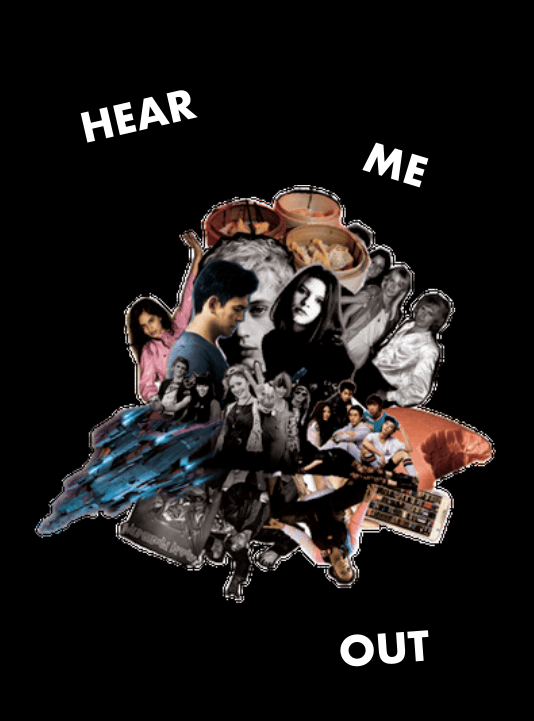
HEAR ME OUT – click to see zine
STUDIO PROMPT
What is criticism and how does it differ from other kinds of writing?
What is the role of the critic in contemporary culture?
AIMS OF THE STUDIO
To investigate and interrogate the particularly of criticism as a form of writing. To develop a portfolio of critical reviews in different media. To develop a nuanced understanding of the role of the critic in contemporary culture. To reflect on your own voice and persona as an emerging critic.
__________________________________________________________________________
IT’S NOT ROCKET SURGERY site
Communicating complex ideas
STUDIO PROMPT
What are the challenges and creative possibilities in communicating complex ideas, scientific processes, or philosophical concepts to online video audiences?
AIMS OF THE STUDIO
To understand what might constitute high-quality content in this context. To collaborate with experts in other fields, in a dynamic situation where your own media production skills are an integral element. To explore and reflect on the political, ethical, and philosophical implications of these type of communication processes.
________________________________________________________________________
LIGHTS, CAMERA, (INTER)ACTION site
Exploring the creation of interactive media art with sound and video
WHAT THE STUDIO ACHIEVED
This has been Lights, Camera (Inter)action’s first run in the Studios program, and the semester began with an ambitious brief: for students to become conversant in the Max programming environment, to enable experiments in communicating and interacting with audiences through visual, sonic, tactile, gestural, and textual methods.
Working as individuals and as collaborators a delightful variety of work was made, diverse in form – interactive installation works, stories, games, instruments, and puzzles – and diverse in tone and content – some light, fun, and comical; some mysterious, challenging, and thought provoking.
STUDIO PROMPT
What experiences can we create when we invite the audience to affect the things we make in real time? What is the role of the audience in making the meaning of what they see and hear; in both traditional, static forms, and using responsive technologies? How do we create work for unpredictable results?
AIMS OF THE STUDIO
To develop the skills necessary to create interactive media art, using the Max visual programming environment. To experiment with making connections between various media, on technical and conceptual levels. To experiment with methods of user interaction and control. To explore audience agency as a domain of creativity.
__________________________________________________________________________
MATERIAL CHOREOGRAPHIES
Figuring bodies, animating words
AIMS AND ACHIEVEMENTS OF THE STUDIO
To explore various ways language figures in the process and production of moving image works.
We worked with language in all ways apart from writing the classic screenplay. We adapted poems, we wrote stories, we read for inspiration and we talked at length!
We then made works and played around with how words might sit alongside the works. How can language open up meaning rather than limit or determine the kind of ‘reading’ or experience audiences might have with the work?
We wrote responses to the works in the form of poems, stories, critical pieces, creative pieces. And then we sometimes made other works based on these responses in a circular and iterative practice model.
“I met more challenges than I expected and overcame the challenges that I did expect, which were terrifying. I was given the opportunity to develop in myself and experiment with mediums and concepts that were truly new to me.”
“I’ve really changed since the start of this course, so much has happened: I made my first experimental film; then I made three more, I learnt about how a screen can mean more than you think; like literally, a screen can also mean the absence of a screen which was weird”
To work outside of dominant frameworks of writing for screen and making screen works from scripts.
We used a range of prompts for inspiration, focussing mainly on material practices. We thought about how bodies move within the frame; how live bodies and moving images interact in live performance spaces; we played with texture, light, movement and sound as our compositional tools.
“Rather than fixating on a material outcome, we were challenged to truly inhabit the process of creating itself.”
To investigate the potential of cross-disciplinary collaborations.
Each brief completed by the students was done in a group with a mix of creative writing students and media students. We reflected on the nature of the collaborations after each brief and what each discipline brings to the team.
“The Milestone Briefs were abstract, they were purposefully complex and focused on the exploratory. This made collaboration not only necessary but vital in understanding what the briefs were asking.”
“The process had become so immersive I hadn’t realized we were lost in it together.
The briefs required our participation, our different expertise and every perspective eye on the minute details.”
__________________________________________________________________________
SCREEN AND SENSATION site
Experimental screen production
WHAT THE STUDIO ACHIEVED
During Screen and Sensation 2018 students were tasked with individually working on two film projects across the 12 weeks of semester. During this process, through screenings, discussions, experiments in video making and critique we honed various research topics, areas of interest and pursued technique and craft. Students focussed on a wide variety of topics ranging from dance on film to expressionism, psychoanalysis and horror. Tokusatsu (live action drama making heavy use of special effects – think Power Rangers) even made an appearance alongside genre explorations into mumblecore and ‘clapter’ comedy. In this studio the freedom to play and pursue interests was balanced by rigorous technical tasks and deadlines and the requirement that you stand up and articulate your ideas to the group through presentation and pitching – an essential and foundational skill for young media makers.
STUDIO PROMPT
How do we translate our motivations and inspiration into exciting and engaging screen experiences?
AIMS OF THE STUDIO
To develop the core production competencies in both individual and collaborative contexts To develop an understanding of the filmmaking process from story conception to edit To explore the possibilities, constraints and challenges of short and experimental film aesthetics.
__________________________________________________________________________
SEEING THE UNSEEN V2 site
Noticing the world with media
WHAT THE STUDIO ACHIEVED
In the Seeing the Unseen V2 studio, students developed research projects in response to a series of prompt words brought up in the key readings throughout the semester: lingering, vanishing, encountering, wondering, tuning, and priming. In response to these prompts, students iteratively produced a project and found experimental forms to invite viewers to attentively notice the environments within their work. The projects made included: experimental short films, video collages, interactive Instagram accounts, and online interactive films. From making these projects students developed an experimental way of making audiovisual nonfiction, alongside an understanding of how these works may draw attention to some of the complex relationships which commonly go unseen in the world around them.
Also, a link to a great reflection on the semester as a whole from one of the students.
STUDIO PROMPT
How can media artefacts emerge through practices of attuned noticing?
AIMS OF THE STUDIO
To grasp noticing as an experimental approach to making media. To explore the creative possibilities of making media outside of traditional linear production methods. To create media artefacts which come closer to performing the complexity of the changing world around us.
__________________________________________________________________________
SMALL THINGS site
The learning of filmmaking inspired by prompts and guided with constraints
WHAT THE STUDIO ACHIEVED
From Tierra – The studio guidelines states this studio is about “the learning of filmmaking inspired by prompts and guided with constraints.” By filming and editing short video clips every week or so, I have gathered this new found knowledge of the technical aspect of media as before coming into this course, I was only familiar with editing and the preproduction stage of the creative process but never the technicality of it. I believe this studio has widened my passion for media and has made me realise what my strengths and weaknesses are and that was by constantly doing diverse projects that focused on specific things, helping me figure it out.
Because of the frequent small video projects we had to make and edit, it allowed me to learn and develop so much as a media practitioner and has made me more interested and passionate about this course. One of the many things I learned is lighting; I’ve never had any experience with setting up lights before but because of this studio, I now know about 3 point lighting and the importance of light set up. Also, part of the process was to cast actors for our final pieces. It was great to learn how to put out a casting call, work with actors.
STUDIO PROMPT
Could a different approach to the learning of filmmaking – Working through a series of projects inspired by prompts and guided by constraints that investigate different facets of film production – elicit better outcomes?
AIMS OF THE STUDIO
To be able to critically analyse, through the making of film and reflection on that, traditional and industrial production methods. To develop competency in production techniques and to think more expansively in relation to ongoing projects. To incrementally and iteratively design your own method of working.
__________________________________________________________________________
SONIC MATERIALITIES site
Experimental Sound Design
STUDIO PROMPT
How and why do we stratify and symbolise ‘meaningful’ and ‘interfering’ sounds? How can we creatively engage with technology, transduction and spatiality to construct affective audio works for media?
AIMS OF THE STUDIO
To understand concepts and histories associated with experimental sound design. To explore the implied cultural implications of noise and spatiality and investigate their uses as affective devices in media. To develop skills in composition, recording and sampling with both digital and analogue formats. To employ practical skills in sound design and experimental composition and understand key terms and techniques with audio processing.
__________________________________________________________________________
THE NEWS IS A JOKE site
The persistence of television comedy news
 The News is a Joke Studio examined the popularity and persistence of comedy news programs. In doing so they gained not only a thorough understanding of the production techniques and conventions these shows employ, but the ways these programs use satire and parody to critique news media. Over the course of the semester, the studio pitched, researched, and developed their own comedy news program, titled Early Afternoon, which filmed entirely in the multi-camera studios. The crew of Early Afternoon turned their satirical eye to topics including gambling in sports sponsorship, political climate change, and local council budgetary woes
The News is a Joke Studio examined the popularity and persistence of comedy news programs. In doing so they gained not only a thorough understanding of the production techniques and conventions these shows employ, but the ways these programs use satire and parody to critique news media. Over the course of the semester, the studio pitched, researched, and developed their own comedy news program, titled Early Afternoon, which filmed entirely in the multi-camera studios. The crew of Early Afternoon turned their satirical eye to topics including gambling in sports sponsorship, political climate change, and local council budgetary woes
STUDIO PROMPT
What are the possibilities that comedy news programs offer in terms of public pedagogy, political discourse, and television satire?
AIMS OF THE STUDIO
To investigate the appeal of television comedy news as a form of entertainment, and how, as a form of television satire, it may contribute and respond to political discourse and social/activist issues. To develop, research, script and produce a series of comedy news segments. To work in and explore the creative potential of the multi-camera television studios.
__________________________________________________________________________
THE SCENE IN CINEMA site
Studies in camera coverage
STUDIO PROMPT
How is a drama scene constructed; and what are the traditions, functional imperatives, and expressive possibilities associated with the terms, “coverage” and “decoupage”?
AIMS OF THE STUDIO
For students, engaged in practical work, to pursue original research with a view to developing an appreciation of film craft in cinema history and an informed theoretical perspective. For theory and aspiration to be tempered and informed by practical experience. For film craft itself to provide the tools and impetus for theoretical, and practical, investigation and development.
__________________________________________________________________________
UNTOLD STORIES: PEOPLE, PLACES & OPEN SPACES site
A documentary collaboration with Melbourne’s Living Museum of the West
Melbourne’s Living Museum of the West




WHAT THE STUDIO ACHIEVED
Untold Stories: People, Places and Open Spaces fulfilled the aims it set it to achieve and proved to be a rewarding and engaging experience for the students. The semester-long residency and collaboration at Melbourne’s Living Museum of the West resulted in a series of small experimental works using the archives and five major community-based projects around issues of contemporary and historical relevance, which included websites, videos, audio pieces, interactive maps and photography. These were exhibited at the museum in an event opened by the local mayor and attended by friends, family and local community members. The material recorded as well as the final projects have been added to the archives and included a web-page on the museum’s site. This was a great achievement and public visibility of their work was appreciated by both the students and the museum.
STUDIO PROMPT
What stories are untold, obscured or forgotten? How can we make documentary media that challenges, disrupts and re-energises local sites, people and experiences as important parallels to dominant histories? How can archival material be repurposed to create relationships with the present to communicate ideas and experiences that are polyvocal, immersive and necessary?
AIMS OF THE STUDIO
To learn the skills to make documentary projects; audio, video, installation, bookwork or interactive.
To explore and interrogate the relationship between historical events and current social, political and cultural climates.
To work creatively with an arts institution and produce content for them.
__________________________________________________________________________
WITNESS site
Representing truth, proof and authenticity
STUDIO PROMPT How do we mediate place, historical events and our own memories as we bear witness to the changing conditions of the world?
AIMS OF THE STUDIO To explore documentary practices as tools for testimony and historical witness. To experiment with a range of technologies and platforms including mobile phones, camcorders, internet and 360 degree filmmaking for expressing visual memories of personal knowledge as historical knowledge. To create work and develop and curate an exhibition around a theme.
__________________________________________________________________________