This week we started off by familiarising ourselves with our blogs. We learnt a few tricks on linking other websites, styling our blog appearances as well as posting media. After that, we were given a task, in groups, to write three things you want to attach to your blog but you do not know how to at the moment. We were to pass the list clockwise and try to figure out how to do them and create a tutorial. The list of how to’s:
1) How to add music into the blog.
2) How to attach .gif?
3) How to attach flash games to the posts.
Tutorial:
1) How to add music into the blog?
There are a few ways to do this. One is to embed a playlist from an external link (such as YouTube) and placing it as a post.
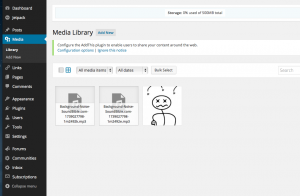 Another way of adding music is to upload mp3 files into your ‘Media Library’ (pic) and then add new post. In the new post, there is a button called ‘Add Media’ and the tab for ‘Create Audio Playlist’ will be visible. Thus, you have your music player as a new post.
Another way of adding music is to upload mp3 files into your ‘Media Library’ (pic) and then add new post. In the new post, there is a button called ‘Add Media’ and the tab for ‘Create Audio Playlist’ will be visible. Thus, you have your music player as a new post.
There was no widget found for music player, only the Podcast from iTunes. So attaching music in new posts is the possible method as for now.
2&3) How to attach .gif files or flash games?
Attaching .gif files is very easy. Once you find a .gif file online, you search for the embed code link, and copy it. Next, open your new post and click on ‘Add Media’ and click on the ‘Insert Embed Code’. Then you have your media attached to your post!
That’s all for this tutorial!





