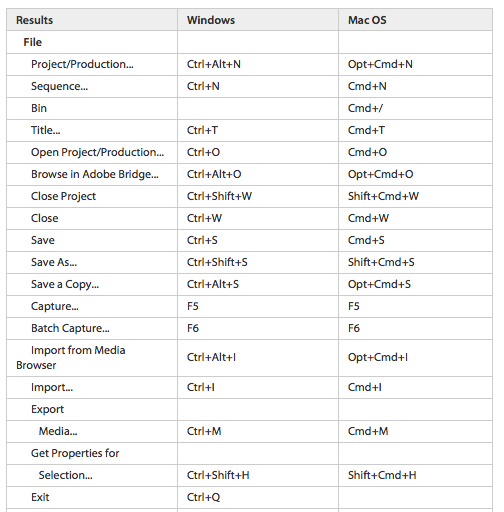Most applications reserve keyboard shortcuts for the functions that are used most often. It is really good to learn all of these as it will speed up your editing and additionally alert you to functions that the software developers and other users find important. (You can learn much about the software by looking at keyboard shortcuts).
Find the keyboard shortcuts for Adobe Premiere and note two or more functions that you’ve never used before that may be invaluable to editing.
Above lists some of the shortcuts for functions used most often in Adobe Premiere. Aside form these one shortcut I found really useful was one Paul noted in the lecture of dragging sound under a different shot by holding down the option key making it an L cut. This will save my search for the ‘split audio from track’ or similar option that would most likely be hidden in some menu that is untraceable even with the aid of a help tool.
And secondly, though I already knew about using ‘i’ and ‘o’ to indicate the ‘in’ and ‘out’ for the clip I did’t realise it could be added to the sequence by simply pressing ‘,’ . The comma seems like an unusual choice of shortcut key so if I hand’t been enlightened at the lecture there is a high chance I never would have known about it and spent great amounts of time dragging from the clip to sequence and most likely accidentally clicking something along the way.
Shortcut screenshots sourced from http://helpx.adobe.com/en/premiere-pro/using/default-keyboard-shortcuts-cc.html