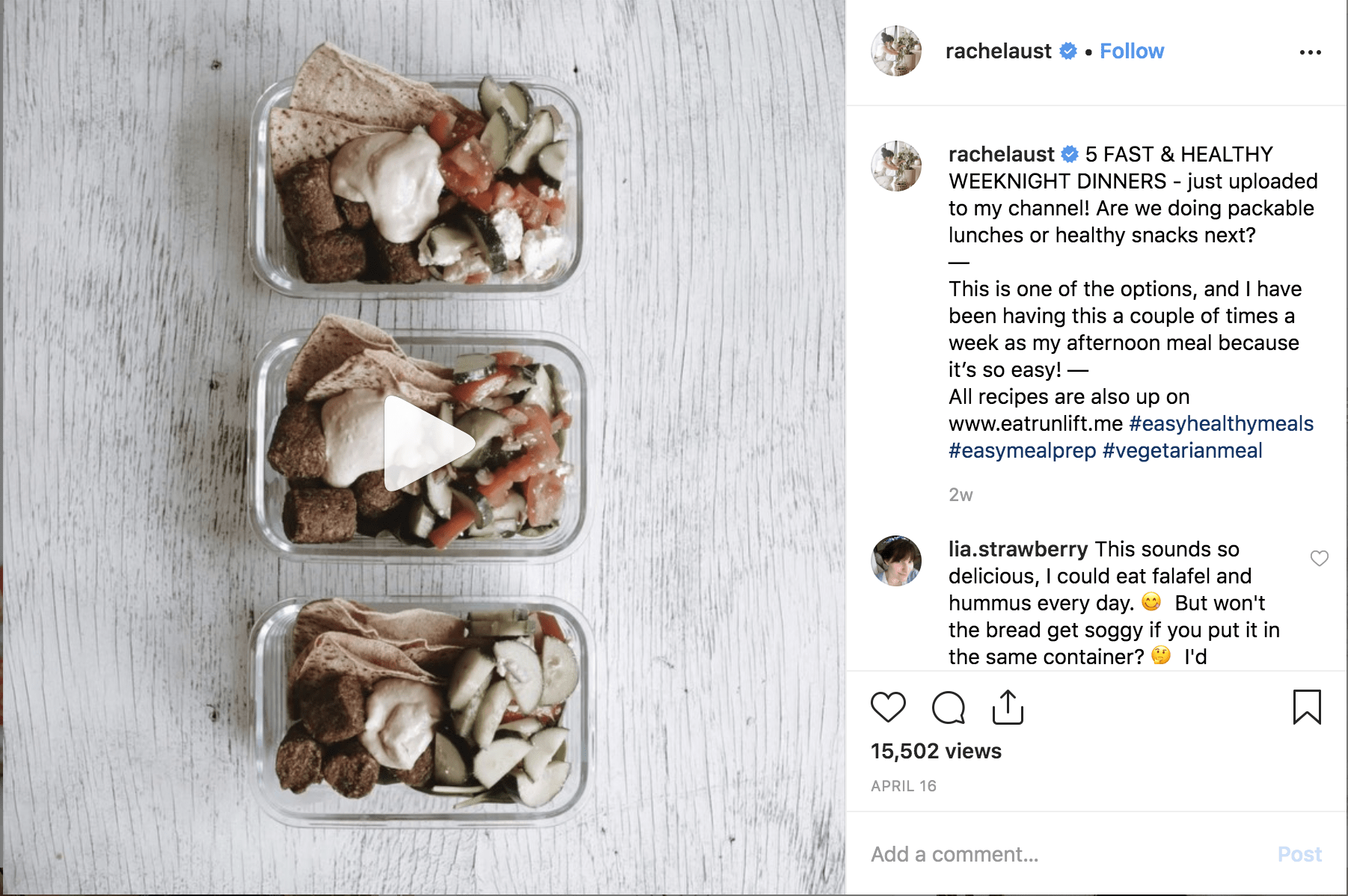The Rose Chong Door Video
https://www.instagram.com/p/BxzmlXNDNYY/
- How did you author (the photo or video) you recorded for upload to Instagram?
Consistent with my theme for this Instagram, this video is in response to my previous post, and shows what is inside the door of the Rose Chong costume store in Collingwood. I again used the front camera of my iPhone 7 to author this video. For this video I wanted to show more, as not only is the storefront of Rose Chong interesting, so is what’s behind it’s door. I started off by filming outside of the door, and then my friend opened the door to the inside of the shop. I then take a few different pan shots throughout the store.
For this video, I decided I would edit together a few short clips to gain further understanding of video authoring within the Instagram app, what are its affordances and constraints? Therefore, initially I utilised Instagram’s inbuilt video camera with the stop and start feature to create the film. However, this process was tedious and frustrating as you could not save previous clips and then put them together, this being a constraint of the app. I eventually just decided to save the videos I took and edit them together later.
- How did you publish (the photo or video) you recorded for upload to Instagram?
When it came to the process of publishing the video, I initially attempted to piece together the clips I had taken at the store but quickly came to realise that this feature was not afforded by Instagram. Therefore, I decided to utilise an external app to construct the final video for publishing. I used the app ‘iMovie’ which was very straight forward, and allowed me to easily piece together three videos to create the final video for publishing. However, I was unable to share the video directly from the ‘iMovie’ app to Instagram, rather I had to export it and publish it onto the app.
Instagram’s limitations and constraints when it comes to authoring and publishing video on Instagram significantly impact the process. I think this may be a factor in why videos are less popular on Instagram, as there have been so many constraints. Initially Instagram did not afford authoring, publishing or distributing videos at all. Now, there still remain to be a number of constraints. I think it could be a combination between past and current constraints that have impacted the success of videography on Instagram. Indeed, I have found that my photos on my Instagram page do significantly better than the videos.
In terms of the caption, I kept it very similar to my previous captions and simply wrote “What’s behind the sparkle” with a few emojis and hashtags. During the publishing process I chose to include the geo-tag ‘Rose Chong’, which is the actual specific location of the video.
How did you distribute (the photo or video) you published on Instagram to other social media services?
For this video, I utilised the typical distribution methods that I’ve been consistently using throughout the uploads onto my account. That is, to use the toggle feature during the publishing process to instantaneously cross post across Tumblr and Twitter. In addition to cross posting I also utilised the geo-tag location Rose Chong, however I do not think that this will increase traffic to the post significantly as it is such a specific location. I also employed a number of hashtags for distribution, instead of doing highly specific and relevant hashtags I decided to do some more broad tags such as #shopping and #fashion, as I thought these might attract more traffic to the post.
Another form of distribution I utilised was to tag my friend who opened the door, as she was featured in the video. When you tag an account on Instagram it comes up in their tagged photos and is therefore another possible distribution method. Although, in this case I’m not sure how successful it was as my friend does not have many followers.