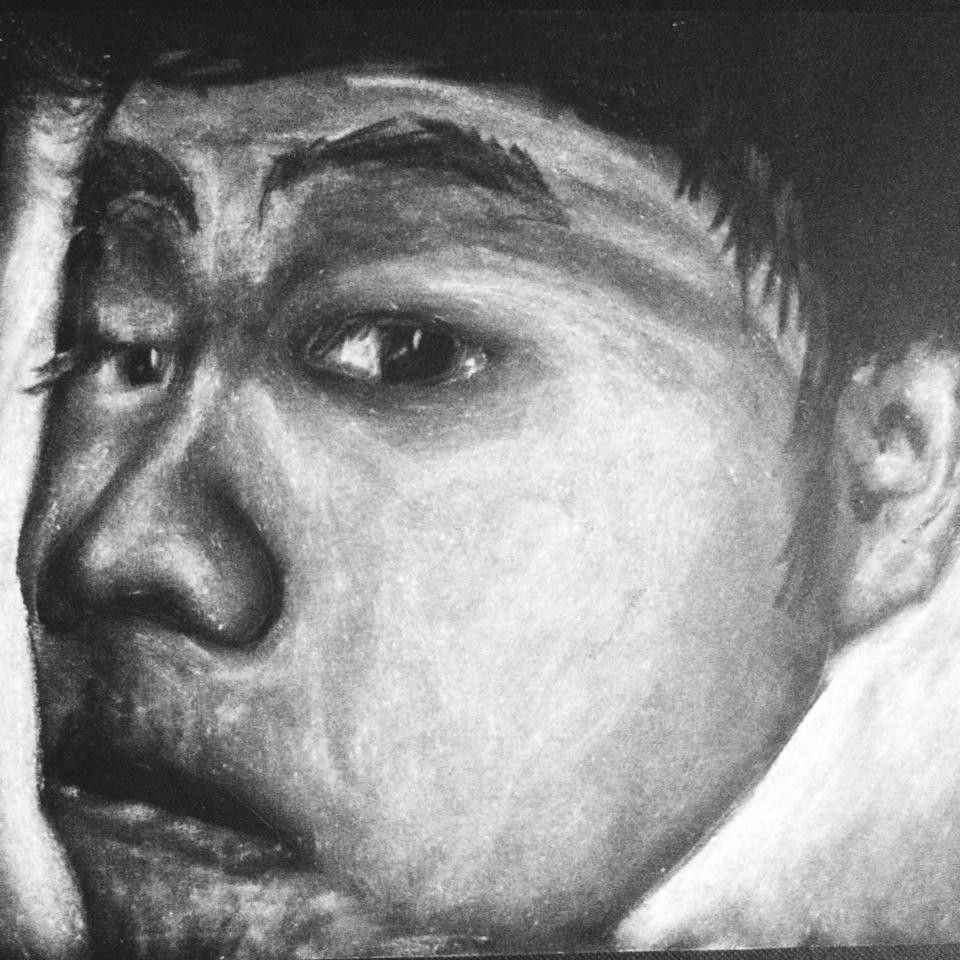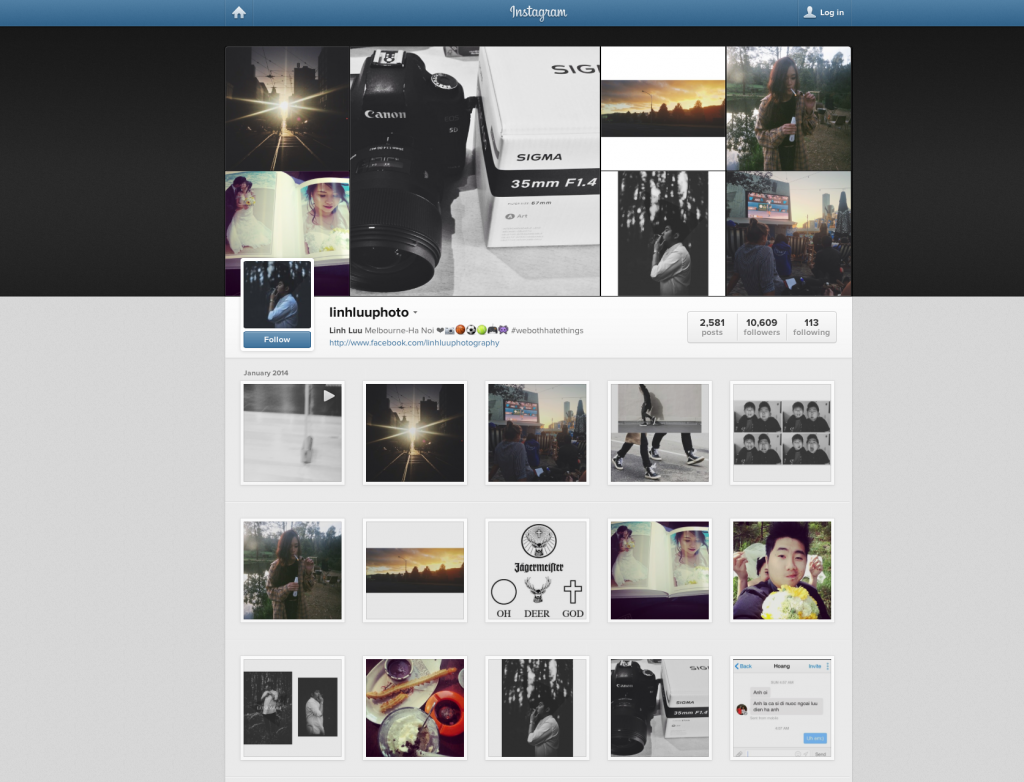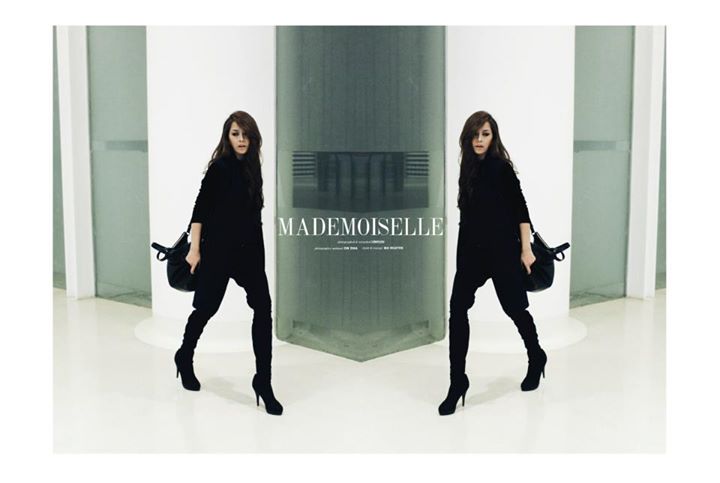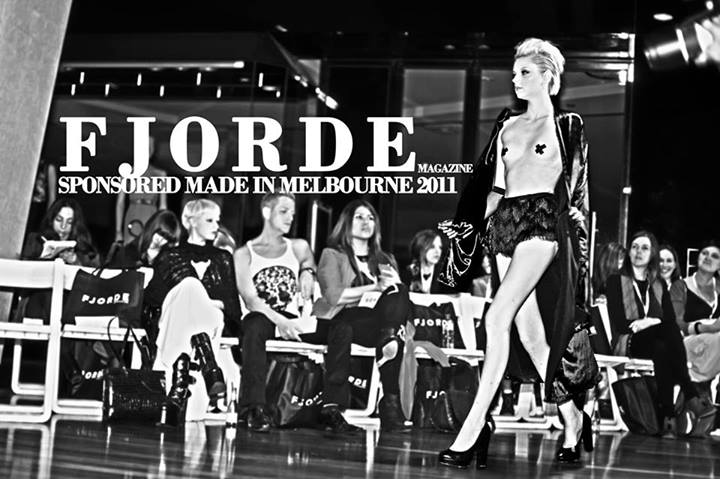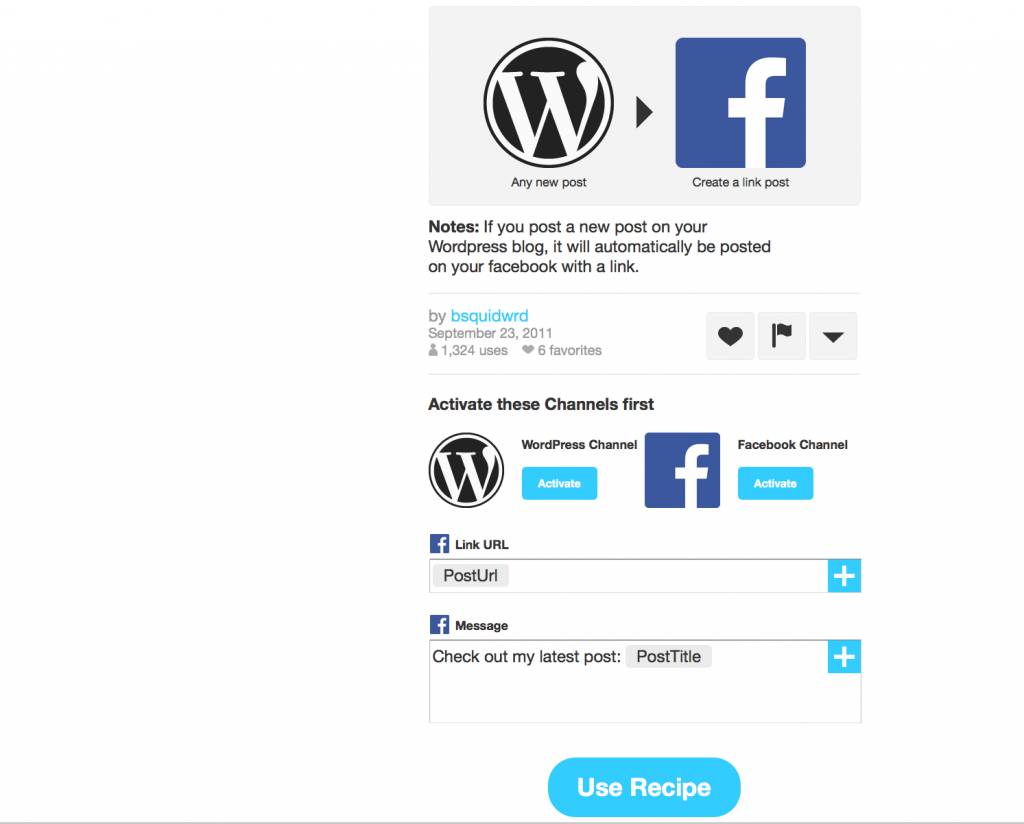HOW TO MAKE YOUR CAPTURED-BY-IPHONE PHOTOS LOOK GREAT?
Here are some tricks and tips for you guys to have a nice, artistic online presentation
- First, the APPS ! Here are the name of some must-have apps on your iPhone / Android : After Light, VSCO CAM, Picsart, Mirrorgram, InstacollageFree, Instagram, etc.
- Don’t just use 1 app at a time, use multiple ! Always try different apps for one photo! For example this photo I made just with my iphone :

I used After Light for retouching color such as applying Black&White filter, add more sharpness and shadow. Then I chuck it to Mirrorgram, which creates a reflection to makes it look kinda abtract. Then with Picsart, I layer another photo onto my current photo, as you can see in the photo above. - After Light’s filter “Russ” is the key. Always use that. Your photos will eventually turn out good whenever you click to that filter. If you like faded film color for you photos, use VSCO CAM, my second favourite photography app !
- There are certain modes that affects greatly on a photo such as Brightness, Contrast, Sharpen, Saturation, Crop, Rotate, Temperature. Make sure you understand and play out with them with your photos.
Looking back at how you capture a photo with an iPhone. Its not hard, but no easy either. Switch to HDR to get the finest quality photo. Hold still when you click capture cause it takes up to 1 or 2 seconds to render the photo you just took in the best resolution. If you wants to focus something, touch that object, or hold your finger there and the focus length will locked, which also helps you to have nice bokeh photos,just like on a DSLR camera. Then, use crop smartly to get the good composition out of every photo.
- With food photography, try capture your meal/dish up above, 90 degree from it. Make sure you clean out all other unnecessary items on the table.


- With landscape photography, always use HDR. Then throw them into After Light and increase the Clarity section.


- With street-life photography, always try Black & White filter. It will look more abstract and soulful.

- With fashion/outfit photo, remember a good composition is a full body one, don’t take away the feet or some of the hair. Make sure your whole body is fully in the imag

here’s some useful few techniques how to shoot with an iPhone.