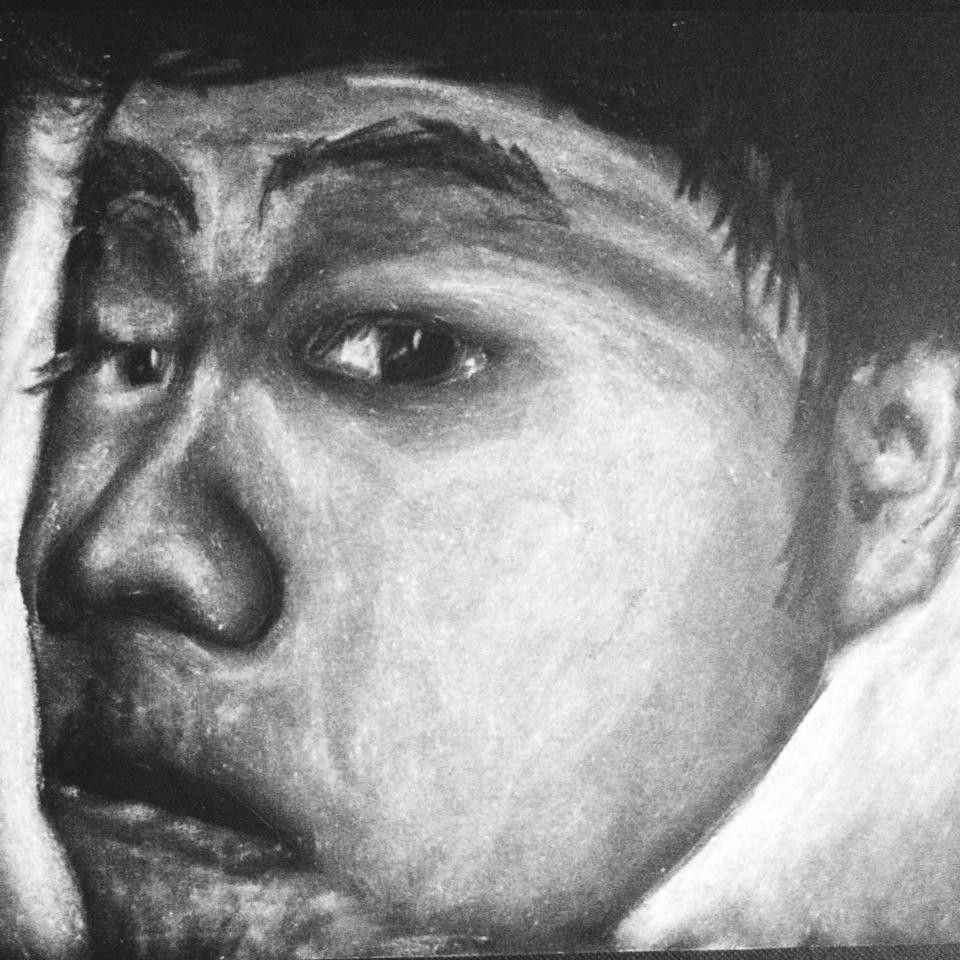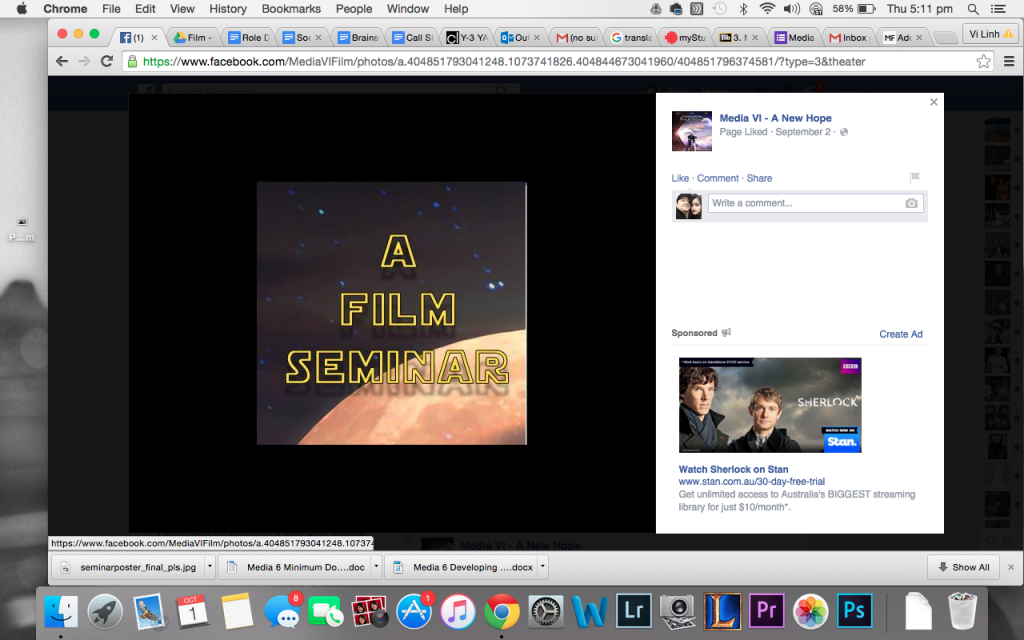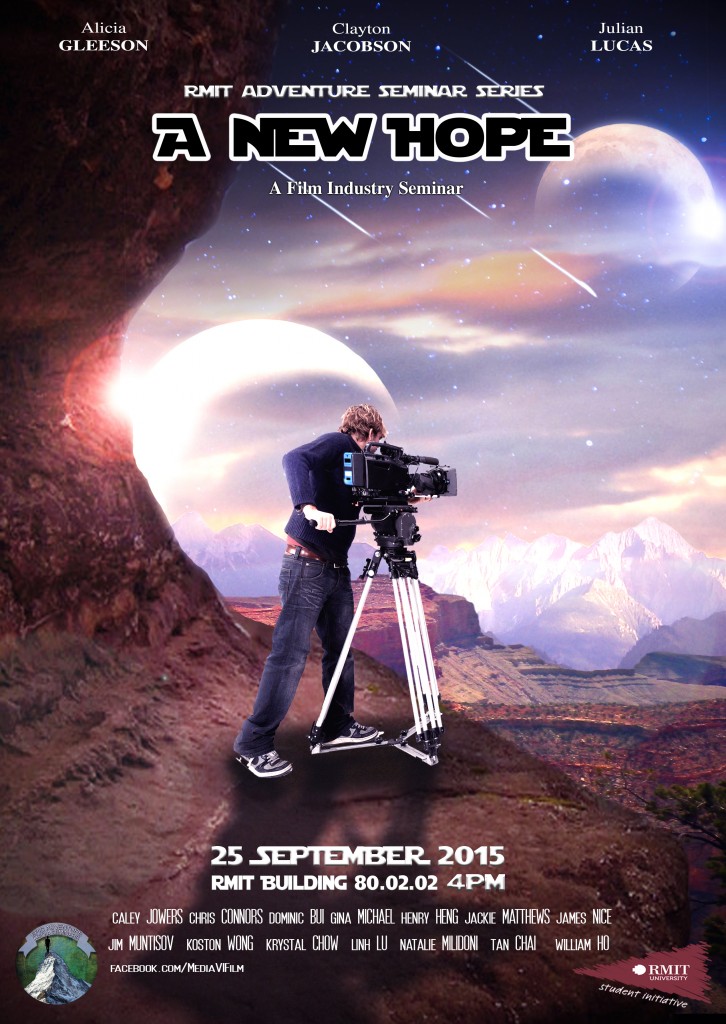THE BIG DAY !
We asked everyone to arrived at B09.2 at 2pm so start preparing for our seminar, and that the whole crew should be wearing black.
Everyone arrived on time and we divided into groups to start it up. Me, Kai, Tan and William were in charged of the techs so we 4 went down to the techs office to grab everything we needed for our seminar, and pushed the trolly to B80. We got there at 2:45 and started to unpack everything and set up. Firstly I checked all the audio equipments, and after a while we decided to stick with the room’s mics, not the wireless ones. Then we managed to get the IT guys to turn on the recording system so that we have a back up of the audio of the day.I consulted Mark for the mics , then double checked with the IT guy who came down to help. I suggested him to adjust the gain level a bit, so that everyone at the back can hear our guests since its a big room.
Next, I helped William to set up tripods and cameras , pick a spot and stable the angle. Next, I group with Dom and Henry to figure out how to be able to play our promo vids and also letting the background vid we did stays behind our guests during the whole seminar.
Then I helped out Gina with the food and ran up to level 7 to do the popcorns and brought it down in time to start the seminar. During the seminar, I filmed some of the audience’s reactions so that we have a nice highlight reel afterwards.
As an usher I also collected question sheets and feedback from everyone in the room. Finally I set up the camera and arrange our group photoshoot.
In my opinion, the seminar was amazing, despite some of the time consuming issue. Our panel was great, funny, exciting, informative and useful to every of our audiences. I’m super happy with what we did that day.