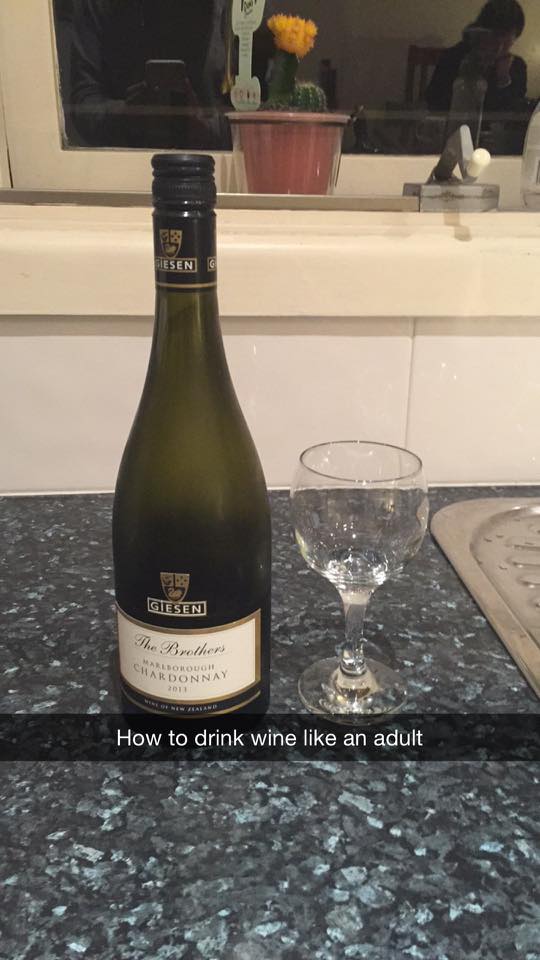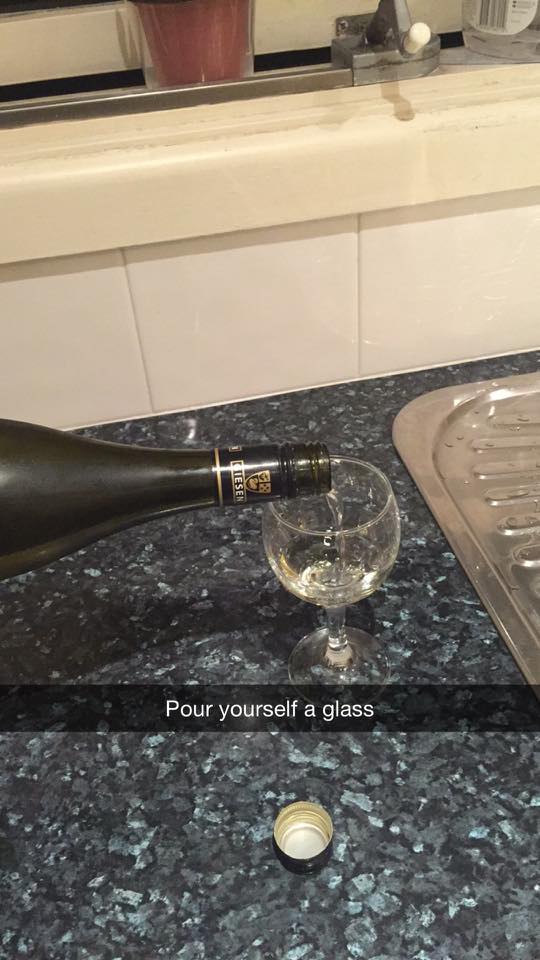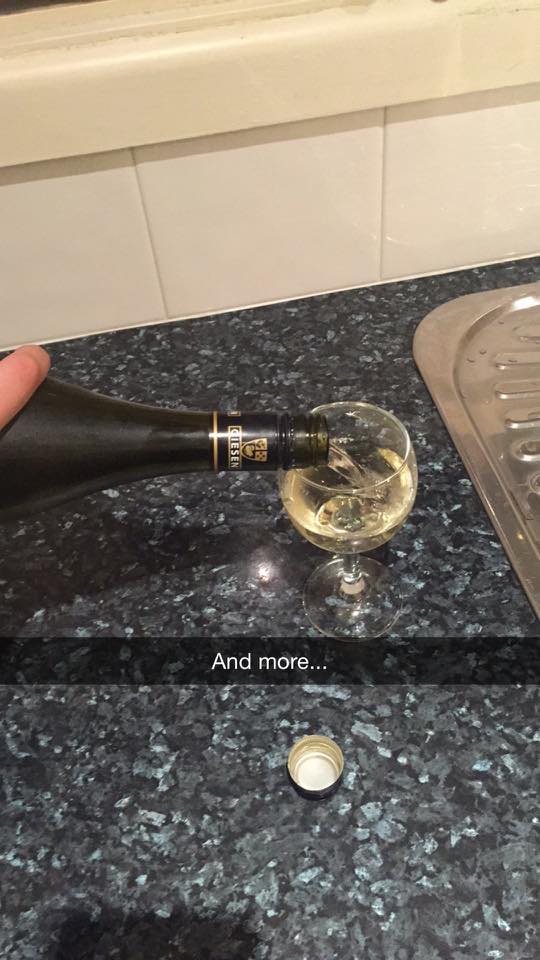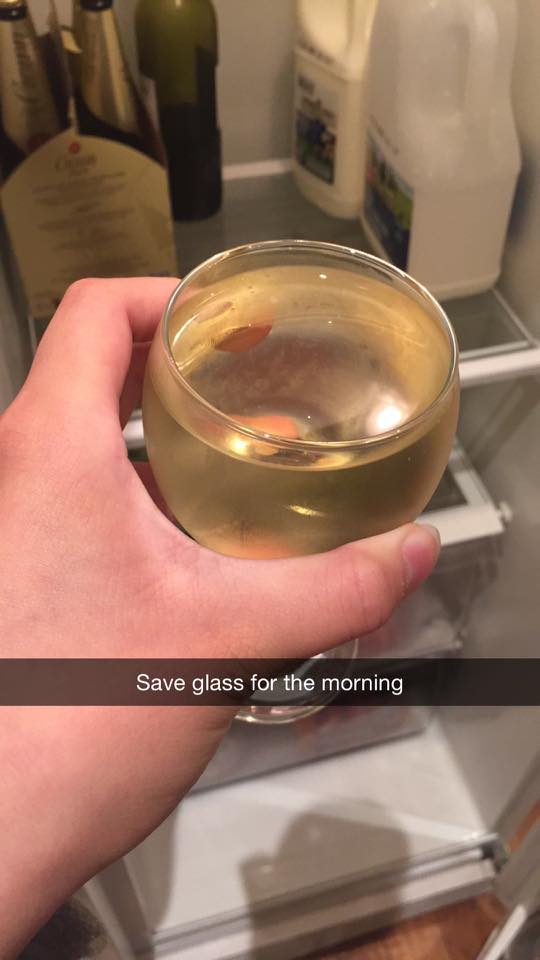Troy and I both presented out final sketches and presentation today in front of a panel of judges. The main interest our panel had was the fact that we had presented a tutorial/instructional video with a non-linear fashion. This was done more on Troy’s behalf due to my sketches exploring the different ways a instructional video can be presented (image, storyboard, animation etc). However it was ultimately Troy’s video. where he overlayed multiple videos, and his flash sketch that really caught the eye of the judges. After hearing what they had to say and their suggestions, Troy and I both decided that it would be worth while to explore this concept on non-linear instructional a bit more in the future.
Hence our Project 4 prompt is:
To focus on the non-linear aspect of our videos and how the information can be presented in non-traditional ways and how this can be combined with other mediums.
We were interested however, in combining more then one of our ideas together to create a form of non-linear story telling that not only focused on the single aspect, but also the presentation of the video itself, since my videos had explored that side tutorials.