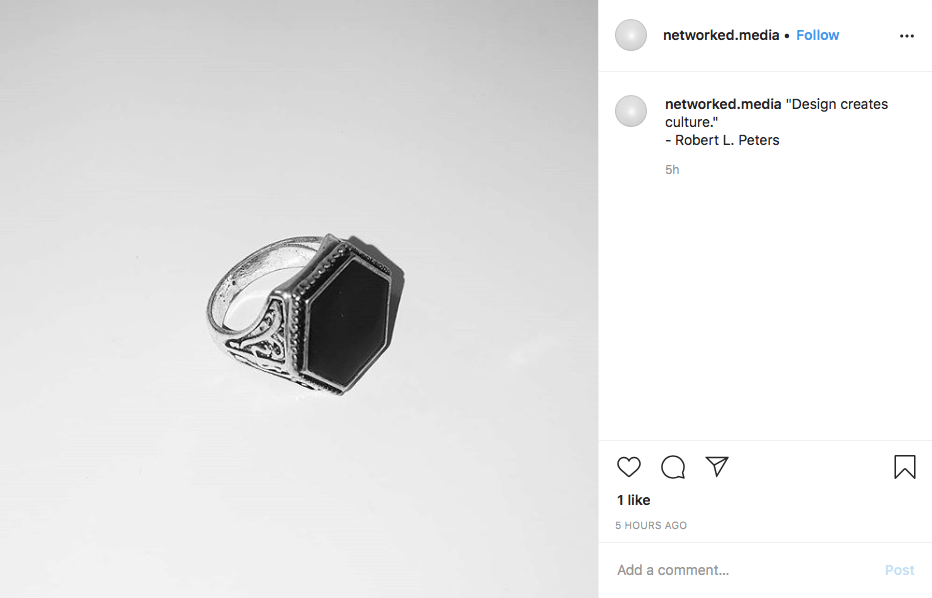How did you author (the photo or video) you recorded for upload to Instagram?
Once again, I used the LG V30+ and the instagram app to capture the photo. Similarly to the pen photo, I had to get quite close up to the image in order to keep the finer detailing on the side of the ring completely in focus, because of this continual constraint, I decided to make the entire feed solely close ups of singular objects on plain backgrounds (so far, always the white table)… at least as far as the photographs are concerned. This decision was further supported by the default square format that instagram necessitates, I wanted to once again eliminate any large shadows from the image, and so I used the front facing camera plus the flash, along with a lamp behind the ring for backlight. the cross light method worked very well in all my photos to keep the objects well lit from all sides and to prevent any long shadows from appearing.
As with all my other photos, I applied the inkwell filter to the image to continue the cohesive aesthetic throughout the profile. It did however blow out the blacks in the image and so I toned down the intensity of the filter to about 85%. This was a bit of a balancing act as if I decreased the filter too much, the gold on the edge of the ring began to show and I wanted to keep all the pictures uniformly black and white. I think I found a comfortable middle ground between the image staying clear and the black staying crisp, but also none of the colour bleeding through the filter. On top of this, I then also decreased the brightness by about 5% to lessen the harshness of the whites.
How did you publish (the photo or video) you recorded for upload to Instagram?
I published the photo to my instagram account inkwell.networked.media, as is true with all these posts. For this particular image, I didn’t need to take too many photos before I found one I liked. Just from placing the ring in different positions before I even had the camera out, I could tell that I wanted the front of the ring to be facing towards the right rather than the left, and so from there it was just about finding the right height to take the photo from so that the flash from the camera didn’t reflect in the black surface of the ring. I took about 3 photos before I was happy.
As with all the other uploads to the account, I accompanied the image with a quote from a graphic designer. It reads:
“Design creates culture.”
– Robert L. Peters
I thought this quote to be appropriate for the image because rings have become a rather important part of fashion culture, and have been in significant rise within male fashion trends.
How did you distribute (the photo or video) you published on Instagram to other social media services?
To widen the reach of the this instagram post, I added a few hashtags to this image. One of the hashtags I added was #jewelry, which surprisingly to me was a bit of conflict for me. The traditional spelling “jewellery” is what I definitely prefer to use, however I noticed that the American spelling of “jewelry” had about 30 million more mentions. So, despite my personal qualms with the American spelling, I decided on “jewelry” in an attempt to increase the amount of feeds that my photo would be seen in. I also added a few blank spaces in between my design quote and the hastags in the caption so they wouldn’t be visible to anyone viewing the image in their feed.
As with my previous photo, I also uploaded this post to both the tumblr account I have made for these posts and to my personal twitter account.