On OS X flash is now not allowed to run from a local file. That means if you view flash that runs on your computer, rather than via a web server, it won’t run/work. This is a security issue, as it is possible to write flash that runs on your computer that can then get access to things on your computer it shouldn’t. THIS ONLY APPLIES TO FLASH THAT YOU RUN IN A WEB BROWSER FROM YOUR COMPUTER, NOT FILES YOU VIEW ONLINE ONYOUR COMPUTER. If the URL in your browser begins with file:// then you’re viewing a local file, and not something on the internet.
The simplest fix that has been found is in Safari. Under Safari preferences (Safari – Preferences) select Security.

If you’re running recent versions (and if not then run software update, you should run the latest versions for performance and security reasons), then you should be able to tell Safari to a) allow plugins, and b) click a button that lets you manage something about what can and can’t be run.
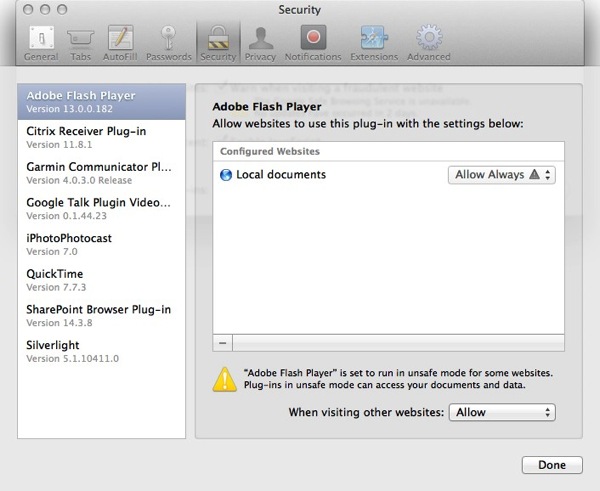
In this window Flash should be listed. Select it, and then for local documents select Always Allow. In some cases this hasn’t worked, but “Run in Unsafe Mode” has. If your version of Safari is different then I would try these instructions from Adobe, but this might not be why it is not working….. It is just one step to solve why your film is not working if it is not working.