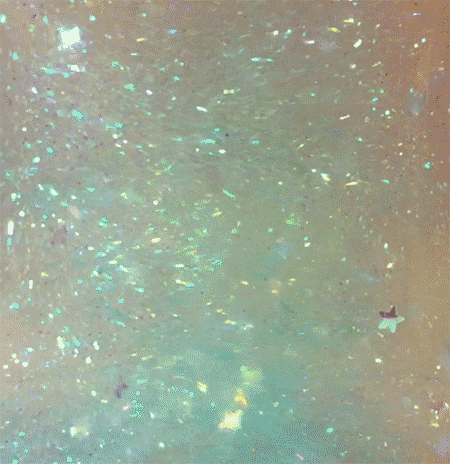You’ve written this super swell post on your favourite band and you want to include a mini-player from Bandcamp, Soundcloud etc.
Well, let me tell you.
1. Go to the website where the song (or whatever media you’re posting about) is hosted.
2. Locate and click the “Share” button. They all generally say the same thing, but it can also be called “Embed”.
3. Select and copy the share code. If it asks, as Soundcloud does, you’ll select the widget code because you want a simple mini-player to appear when your post goes up. Different name, same outcome.
4. Code copied? Time to go back to your post – take note of where it says HTML on the editor.
5. Go into the HTML tab and paste your copied code wherever you want to widget to appear e.g. above/below/in-between your text.
6. Switch back out of HTML by clicking the Visual tab. This will give you a preview of where the widget will appear in text once it’s published, and you can continue editing the rest of the post.
7. Publish!
I know some things sometimes